Running a restaurant today means managing more than great food — it means delivering convenience, too. DoorDash connects your business with millions of customers who want to order from local favorites like yours.
This guide explains how DoorDash works for restaurants, from receiving and fulfilling orders to tracking performance and growing sales with DoorDash tools.
Learn more in the DoorDash Product Guide for Merchants.
How do customers place DoorDash orders?
Restaurants can grow online with DoorDash by driving more sales on the app and through their own website, using Delivery, Pickup, and DashPass to unlock the active (and hungry) customer base.
Customers can place orders through DoorDash Marketplace, where they can enjoy the convenience of browsing thousands of restaurants in a single app, as well as the ability to track orders and get restaurant-quality food anytime, anywhere:
Customers browse restaurants on the DoorDash app or website.
They search for their favorite establishments, or filter restaurants by cuisine, location, promotions, and more.
Once the customer chooses a restaurant, they place their order, pay for it on the app or online, and receive an estimated delivery time.
That's when restaurants receive the order via their chosen order protocol.
Customers can also place orders through Online Ordering as part of DoorDash Commerce Platform:
This brandable online ordering system allows you to build your brand and acquire new regulars with online ordering done directly through your own channels.
How do restaurants receive DoorDash orders?
The way your restaurant receives orders is called an order protocol. You can choose the setup that best fits your kitchen’s workflow.
Restaurants can choose to receive orders on the device of their choice to maximize their off-premise efficiency. Online Ordering orders are processed in the same way as Marketplace orders. Restaurants have two options for their DoorDash order protocol:
1: Use the POS integration
Maximize efficiency by integrating DoorDash with your point of sale (POS) system or aggregator. DoorDash integrates with leading POS and technology systems, including Square, Toast, Deliverect, Checkmate, Redcat and many more.
This allows you to receive DoorDash orders directly to your POS system and then straight to your kitchen, which reduces the risk of human error. DoorDash also has an open API which enables partners to build integrations to manage their menu, store, and order data.
2: Use a tablet
You can download the DoorDash Order Manager app, our all-in-one tool for receiving, organizing, and tracking pickup and delivery orders. DoorDash can also provide a tablet for you for a small weekly fee. Just order it by contacting support or choosing the option when signing up for DoorDash.
With Order Manager, you can:
Adjust prices or mark items out of stock in real time.
Pause or resume orders when it gets busy.
Communicate directly with Dashers or DoorDash Support.
Manage scheduled or large orders.
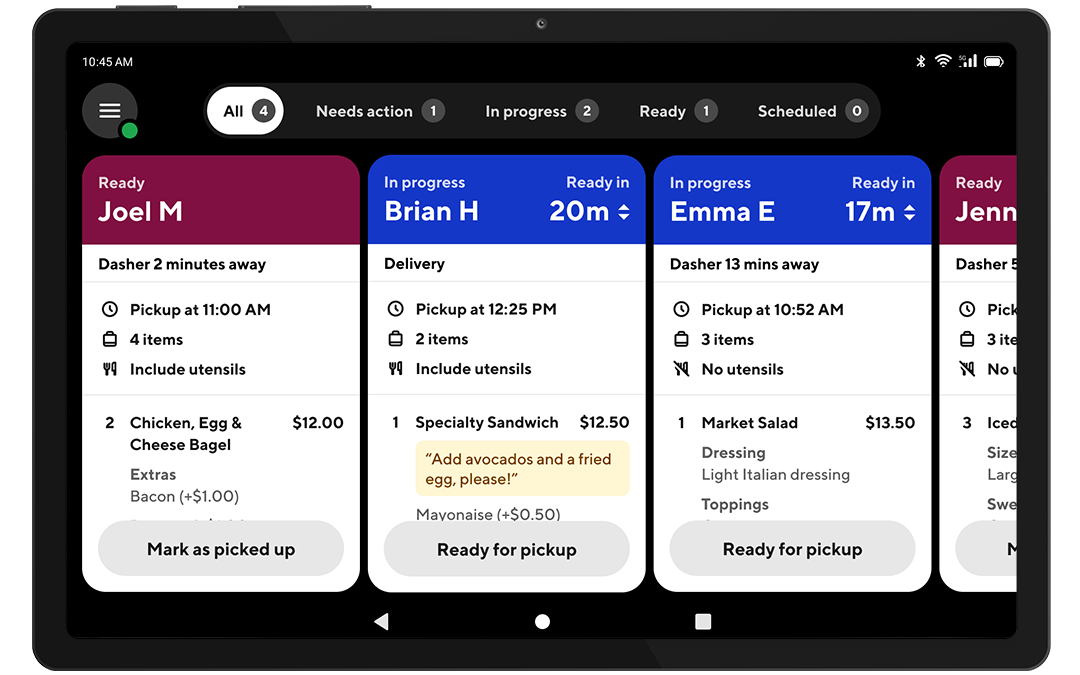

When a customer places an order, you’ll receive a notification. Tap to confirm. You'll then be prompted to either choose a prep time for the order so that DoorDash can assign a Dasher and pickup time, or move forward with an automated prep time from the app.
How much does using a tablet cost?
Restaurants can choose to download the Order Manager app on their own Android tablet for free, or use a DoorDash tablet with the Order Manager app pre-installed for free for the length of their free trial.
Tablet costs are:
$6 per week in the US
$3 per week in Canada
$0 per week in Australia and New Zealand.
Managing DoorDash orders on the go
You can also use the Business Manager App to track performance from your phone. The app allows you to:
Review orders
Mark items out of stock
Adjust store hours
Access analytics and customer feedback
Contact Support 24/7
Download it from the App Store or Google Play to manage your business anytime, anywhere.
How do restaurants monitor their DoorDash performance?
Use the Merchant Portal on desktop or Business Manager App on mobile to access and build performance reports. Filter by time (monthly, weekly, daily), store (if you have multiple stores with DoorDash), or order.
Sales reports: Understand sales, average ticket size, and total orders comparing by product (DoorDash, Online Ordering, DashPass, Pickup), new vs. return customers, and more.
Operations reports: Understand order accuracy, cancellations, wait time, downtime, ratings, and product mix.
Financials reports: Understand specific orders, subtotal, commission, error charges, fees, and estimated payout per transaction and over time.*

How to ensure successful food delivery operations
1. Ensure your food items travel well
Offer items that stay fresh in transit. Keep sauces separate, package hot and cold foods individually, and use ventilated containers to preserve quality.
2. Optimize your menu for profitability
Highlight high-margin dishes and best-sellers. Use modifiers or add-ons (like extra protein or sides) to boost order size.
3. Keep a close eye on incoming orders
If you’re not using a POS integration, designate a staff member to watch for incoming orders on the tablet so every order is processed quickly and accurately.
4. Explore DoorDash promotions and products
Run Promotions to take your business to the next level. Our most popular promotion, $0 Delivery Fee, helps you attract new customers with free delivery on their first order. Sponsored Listings are ads that are featured in highly visible places in DoorDash, like the homepage and the top of relevant search results. And with any ad or promotion, you'll only be charged for orders placed through the ad — not for clicks or impressions.
5. Set up smooth Dasher hand-offs
Create a designated pickup spot near your entrance to help Dashers grab orders quickly and keep your dining area flowing. Track deliveries in real time through the app, so you'll know exactly when they're delivered to happy customers. Learn more about how restaurants can optimize the Dasher pickup experience.
6. Get the most out of DoorDash
Going online with your business can be overwhelming when you're unsure where to start. With the help of the Learning Center, you have access to comprehensive, step-by-step guides on how to set up, run, and grow your store.
7. Make the most of your own channels
DoorDash Commerce Platform packages offer a collection of products and tools to help merchants grow their businesses and their brands. The Starter Package is included with your DoorDash Marketplace account, while the Boost and Pro packages offer more advanced tools to turn visitors into loyal, repeat customers.
Getting started on DoorDash
Read our Learning Center article to answer the following questions on getting started on DoorDash:
Get your restaurant on DoorDash
You don't need a complete overhaul of your restaurant when it comes to delivery — that's why DoorDash offers a variety of options to seamlessly integrate with the technology, supplies, and staff you already have. Have more questions? Visit our FAQ to get them answered.
Now is the time to try DoorDash for your restaurant — and you can do so with a free trial with 0% commissions. Get started with DoorDash today.



