Tools to manage your business on DoorDash
Run your DoorDash business with tools that help you process orders, streamline operations, and improve the customer experience.
Get started with DoorDashAlready on DoorDash? Log in to try it.

Easily manage your DoorDash store and operations
Oversee active orders
Get notified about orders, resolve issues, and communicate with customers and Dashers.
Simplify store management
Make real-time changes to your DoorDash store from your phone, tablet, or computer.
Optimize your menu
Upload photos, create categories, offer add-ons and modifiers, or mark items out of stock.
Update your DoorDash store in real time
Quickly make changes to your DoorDash store hours, menu, photos, and more in the Merchant Portal, on the go in the Business Manager app, or in the Order Manager app if you use a tablet. If your kitchen is getting too busy, you can temporarily pause your store.
Get the Business Manager AppDownload the Order Manager App
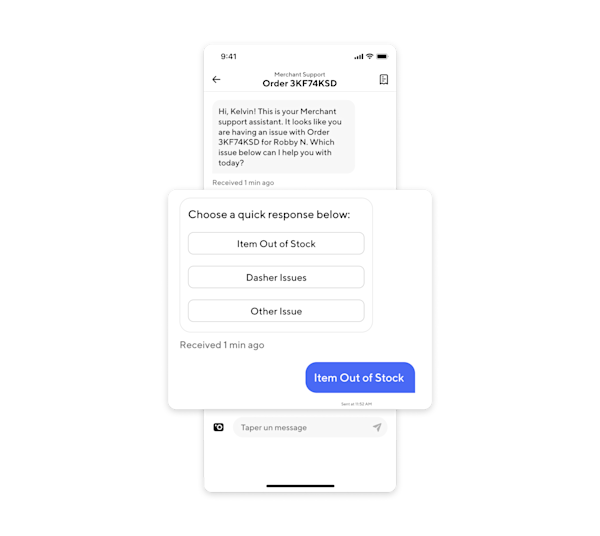
Get 24/7 support
Connect with DoorDash customer support 24/7 via chat, phone, or email, or reach out to your personal support contact — your Merchant Experience Partner — to quickly resolve issues and keep customers happy.
Contact supportLearn DoorDash store management tips
Get step-by-step guides for getting started with DoorDash, as well as techniques to ensure smooth operations, optimize your menu, and improve order accuracy.
Visit the Learning Center

"DoorDash is like having a whole team on-demand. Between customer support, the Merchant Portal, drivers, and other tools, it's like adding ten people to your staff for just the price of commission."
Cory Hruska
Co-Owner, Hruska's Kolaches
Read the storyFrequently Asked Questions
DoorDash allows merchants to easily manage their online business at any time, from any device with the following tools:
Use the Merchant Portal to track business performance and payments, manage your DoorDash store page and menu, and get actionable insights about your customers. When you sign up for any DoorDash product, you’ll automatically get access to the Merchant Portal.
You can rent a tablet from DoorDash for a small weekly fee, or purchase your own Android tablet and download the DoorDash Order Manager app, our all-in-one tool for receiving, organizing, and tracking delivery and pickup orders. You can also use the Order Manager app to update menu items and store hours, communicate directly with Dashers, and access 24/7 support.
The Business Manager App complements your existing DoorDash order protocol and is available for download on your mobile device. You can manage orders in real-time, resolve issues, access customer support, view and respond to customer feedback, update your menu, and get important notifications. If you have multiple stores, it’s easy to toggle between stores, businesses, and group IDs. You can download the Business Manager app on the Apple App Store or Google Play Store.
Browse an up-to-date list of all integrations by country on our POS and middleware integrations page.
Merchants have several options for adjusting their menu on DoorDash:
Merchant Portal: You can use the Menu Editor tool to make changes to your menu directly through the Merchant Portal. Simply log in, navigate to the Menus tab, and click on the menu you'd like to edit.
Business Manager app: Download our mobile app and log in with your DoorDash credentials to get started. To make changes, select the Menu button on the bottom navigation.
Order Manager app: If you're using a tablet, open the Order Manager app to make quick changes to your menu.
POS integration: If you've integrated DoorDash with your POS system, any menu changes you make in your POS will automatically be reflected on your DoorDash menus. There is no need to change your DoorDash menu directly.
Merchants can choose to apply menu changes to a single location or all locations. To make changes across multiple locations, you must use a shared menu and be logged in with Manager or Admin access. You can also set up daypart menus in DoorDash to display different menus for different times of day or days of the week.
Merchants can rent a tablet from DoorDash for $6 per week in the US, $3 per week in Canada, and $0 per week in Australia and New Zealand.
If you rent a tablet from DoorDash, it will be a 10-inch Android device.
Partner with DoorDash today
Learn how partnering with DoorDash can support your business growth.
Talk to our team