Menu Setup
Attract customers with a menu complete with photos and descriptions

What Types of Photos Does DoorDash Add to My Menu?
Find out why DoorDash adds photos to your store and learn how to maximize your menu's visual appeal to boost customer engagement and sales
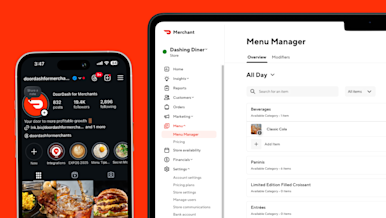
Elevate Your DoorDash Menu with Instagram Photos
Learn how to connect your Instagram and DoorDash accounts to drive brand awareness and sales — all while saving time and effort.

How to Add Photos to Your DoorDash Menu
Learn how to add your logo, DoorDash photos, and other ways to show photos of food and increase sales.

How to Edit Your DoorDash Menu Prices
Learn how to add and adjust your DoorDash menu prices, taxes, and more.

How to Book a Free DoorDash Photoshoot
Learn why DoorDash's free photoshoot service helps you attract more customers by providing professional images for your menu at no cost.

How to Add Modifiers to Your Menu in the Merchant Portal
Learn how to add new modifiers to your menu using the Menu Editor in the Merchant Portal and on your phone app.